Free AI YouTube Title Generator
Simply enter a keyword related to your YouTube video, and you’ll receive five SEO-optimized YouTube title suggestions tailored to your content!
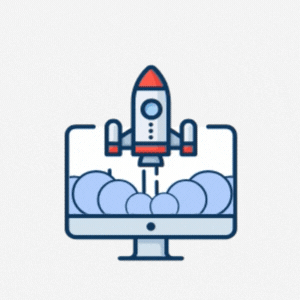
The Importance of YouTube Titles
A YouTube video title is a crucial component of your content strategy, acting as a gateway to attracting viewers and improving your channel’s visibility. Here’s why YouTube titles are vital:
- Grabs Viewer Attention
A compelling title piques curiosity and encourages users to click on your video. In a platform flooded with content, a strong title makes your video stand out. - Improves Discoverability
YouTube uses titles to index and recommend videos. Including relevant keywords in your title increases your chances of appearing in search results and suggested videos. - Conveys Content Relevance
A clear and descriptive title tells viewers what your video is about, helping them decide if it matches their interests or needs. - Boosts Click-Through Rates (CTR)
Titles with engaging language, numbers, or questions can increase your video’s CTR, directly impacting its performance in YouTube’s algorithm. - Encourages Shareability
A catchy title makes viewers more likely to share your video, expanding its reach and bringing in new audiences. - Sets Expectations
A well-crafted title ensures viewers know what to expect, reducing the likelihood of dissatisfaction and high bounce rates. - Enhances Branding
Consistently well-thought-out titles contribute to your channel’s identity, helping you build a loyal audience who knows what to expect from your content.
Investing time in creating an engaging and SEO-friendly YouTube title is a simple yet effective way to maximize your video’s impact and grow your channel.
FAQs About YouTube Title Importance
Q1: Why are YouTube titles important?
YouTube titles grab attention, improve searchability, boost click-through rates (CTR), and help your videos reach a wider audience. They are essential for attracting viewers and ensuring your content gets noticed.
Q2: How can a good title improve my video’s performance?
A good title increases CTR by encouraging clicks, enhances SEO by including keywords, and sets accurate viewer expectations, all of which contribute to higher engagement and better rankings on YouTube.
Q3: Should I include keywords in my YouTube title?
Yes, using relevant keywords helps YouTube’s algorithm understand your content, improving its chances of appearing in search results and recommendations.
Q4: How long should a YouTube title be?
Aim for 60 characters or fewer to ensure the title displays fully across devices. While short titles are easier to read, they should still be descriptive and engaging.
Q5: Are clickbait titles a good idea?
Avoid misleading clickbait titles. While they may temporarily increase views, they often lead to poor viewer retention and damage your channel’s credibility. Instead, use enticing yet honest titles.
Q6: Can numbers or lists in titles increase clicks?
Yes, titles with numbers or lists (e.g., “Top 5 Tips for…”) often perform well because they promise clear, structured content that is easy to follow.
Q7: What tools can help create better YouTube titles?
Tools like TubeBuddy, VidIQ, and CoSchedule Headline Analyzer can assist in generating and optimizing engaging, SEO-friendly YouTube titles.
Q8: Should I use all caps in my YouTube titles?
Use all caps sparingly for emphasis on specific words or phrases, but avoid overusing them, as they may appear aggressive or unprofessional.
Q9: Can I change my YouTube title after publishing a video?
Yes, you can edit your title anytime. However, ensure the updated title aligns with your content to avoid confusing or disappointing your audience.
Q10: How do I test the effectiveness of my YouTube titles?
You can use YouTube Analytics to monitor metrics like CTR, impressions, and watch time. Experiment with different title styles and observe how they impact performance.
Q11: Should I include branding in my YouTube titles?
Including your brand name at the end of your title can help build recognition, especially for regular or branded series content, but it’s not necessary for every video.
Q12: How can I make my titles more engaging?
Use action verbs, ask intriguing questions, create a sense of urgency, or highlight the value viewers will gain by watching your video. For example, “Learn How to Edit Videos Like a Pro in 5 Minutes!” is more engaging than “Video Editing Tutorial.”
![]()
